lundi 17 septembre 2012
Easy Blogger Page Navigation
Do you like this story?
Once you have passed 10 posts , you shoud think about adding a Page Navigation to your blog, it helps your visitors to circulate easly on your blog , to see other posts. Here i will show you how to add a beautiful and easy Blogger Page Navigation just in two steps that are easly to apply.it will look like this one :
1.Login to Blogger Dashboard and navigate to Layout > Edit Html
2.Don’t click the checkbox which says ‘Expand Widget Templates’
3.Now find
and replace it with :
You can modify it according to your need ( exp : change the #cccccc color code to #3ca9dc or #f46ed6 )
Next , Find :
Step #01
1.Login to Blogger Dashboard and navigate to Layout > Edit Html
2.Don’t click the checkbox which says ‘Expand Widget Templates’
3.Now find
]]></b:skin>
and replace it with :
.showpageArea a {
text-decoration:underline;
}
.showpageNum a {
text-decoration:none;
border: 1px solid #cccccc;
margin:0 3px;
padding:3px;
}
.showpageNum a:hover {
border: 1px solid #cccccc;
background-color:#cccccc;
}
.showpagePoint {
color:#333;
text-decoration:none;
border: 1px solid #cccccc;
background: #cccccc;
margin:0 3px;
padding:3px;
}
.showpageOf {
text-decoration:none;
padding:3px;
margin: 0 3px 0 0;
}
.showpage a {
text-decoration:none;
border: 1px solid #cccccc;
padding:3px;
}
.showpage a:hover {
text-decoration:none;
}
.showpageNum a:link,.showpage a:link {
text-decoration:none;
color:#333333;
}
]]></b:skin>
You can modify it according to your need ( exp : change the #cccccc color code to #3ca9dc or #f46ed6 )
Step #02
Next , Find :
</body>and replace it with
<!--Page Navigation Starts-->Save Changes and look at your new add. It looks good !
<b:if cond='data:blog.pageType != "item"'>
<b:if cond='data:blog.pageType != "static_page"'>
<script type='text/javascript'>
var pageCount=5;
var displayPageNum=5;
var upPageWord ='Previous';
var downPageWord ='Next';
</script>
<script src='http://bloggergadgets.googlecode.com/files/blogger_pagenavi_min.js' type='text/javascript'/>
</b:if>
</b:if>
<!--Page Navigation Ends -->
</body>

This post was written by: Author Name
Author description goes here. Author description goes here. Follow him on Twitter
Inscription à :
Publier les commentaires (Atom)
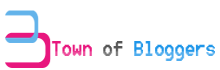




1 Responses to “Easy Blogger Page Navigation ”
27 septembre 2012 à 16:00
Thank you !
Enregistrer un commentaire